The software that we used to edit the film was Final Cut Pro. There were some tools that we used in terms of perfecting the product.
There were the select tool which was used to select certain features. We used this to select the videos that we wanted to edit, along with choosing the option of visual effect
The trim was used to make videos shorter or longer. When we were editing our film, there were some shots which we wanted to cut down, so we used this tool to cut the videos down. For the park scene, there was a shot where the actor is speaking. The shot seemed to be too long, so I trimmed the end part of the shot down slightly.
Position would be used to place things where we wanted to. This was mainly for when we made our draft, in which we placed them in a specific order. Whenever I wanted to change the position of a clip, I used this tool so that it wouldn’t change the order of any other clips on the timeline.
Range selection would be to select a specific element from a video if we didn't want the full thing. When we were placing our videos on the timeline, there were some parts of the shot we wanted to keep and some we didn’t need, so we used this tool to allow us to choose a specific moment. This was also used for videos on the timeline, which made it easier to edit, rather than just having to select a specific part of the clip from the video file again.
Blade would be used to split sections. There were some shots used where we wanted to place some things in between. This was mainly for the montage scene where there is a shot of the corridors. We used the blade to split the shot in half so that we could add a fade transition to make the shot be a bit quicker.
The zoom in tool would be used to magnify the timeline. This helped to see the videos clearly, along with seeing how long it was. This tool was also beneficial as we were able to zoom closer to the videos on the timeline, making it easier to edit any small bits of certain shots.
The hand tool was used to Grab a feature and move its somewhere else. When we wanted to install shots onto the timeline, we used this tool to drag each shot filmed and place it where we wanted to put it. This was mainly used as a scroll on the timeline. When I wanted to edit a specific section of the film, I used this feature to scroll to the specific part so that I can make changes in that area.
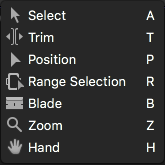



No comments:
Post a Comment